Tags for Software Engineering Activities in Eclipse
Tagging Resources
TagSEA 0.6 comes standard with the ability to tag any resource in your workspace. These tagged locations are stored in an xml file in your workspace, rather than directly in the code. The interface for creating these "resource waypoints" is relatively simple.
Adding a New Waypoint
A simple UI is provided for adding a new waypoint to a resource. You can simply right-click on any resource in your workbench. Alternatively, you can right-click in any text editor, or on a text-editor's vertical ruler to display its context menu (provided that the editor is editing a file in the workspace). In the context menu, select Tags>Add Waypoint... to open up the waypoint edit dialog:
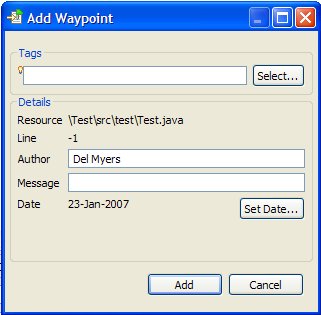
There are several fields that you can edit:
- Tags: This is a content-aware text box that lets you type in the names of the tags (separated by spaces) that you would like to apply to the waypoint. Press Ctrl-space at any time to get content assistance. Alternatively, you can select the "Select" button to display a list dialog to select the tags that you would like to add to the waypoint.
- Author: The name of the person who created the waypoint. It defaults to the current user.
- Message: A message that you would like to display with the waypoint
- Date: The date that the waypoint was created. You can change this by selecting the "Set Date" button.
The remaining fields are not editable. The are set depending on the context in which the action was performed to open the dialog.
That's it! Your resource waypoints are persisted for the resources in your projects. By default, they are stored in an xml file in the .metadata area of your workspace. They can, however, be saved in your projects as well using by changing the preferences on the "Resource Waypoints" preference page, or the "Resource Waypoints" properties page for a project:
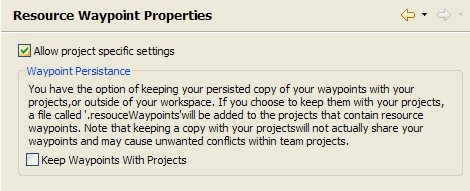
Tags for Software Engineering Activities in Eclipse (TagSEA)
is a research collaboration between
the University of Victoria's
Computer Human Interaction & Software Engineering Lab
and the IBM Watson Research Centre.